Convert Any Webpage to PDF in One Click!
Save in 1 seconds, smart naming, tiny file size. Make web saving simple and efficient with one click.
Features
WEBxPDF offers the most convenient web-to-PDF solution, making saving web pages simple and efficient.
One-click smart save
No more tedious steps—click once to convert web → PDF → save, with no prompts or options.
Smart page title extraction
Automatically extracts the page title to generate meaningful filenames—unlike other tools that produce meaningless names.
Auto record page URL
Records the source URL inside the PDF, so saved documents can trace back to the original webpage.
Complete content capture
Smart pre-scroll image loading and auto content expansion ensure nothing is missed for a complete save.
Who usesWEBxPDF?
From academic research to content creation, WEBxPDF helps professionals across industries work more efficiently.
Knowledge workers
Researchers, analysts, consultants
Save large volumes of industry materials to knowledge bases like NotebookLM, ima, flowith
Batch one-click conversion, direct import into knowledge tools
Students & educators
Undergraduates, postgraduates, teachers
Save papers, course materials, references—anything you find online
Smart naming, auto categorization, build personal knowledge base
Content creators
Bloggers, editors, social media
Collect materials, save inspiration, build asset libraries to prepare for the next viral post
One-click save, permanent archive, easy lookup

Install / Download
Edge browser
Installer backup link
Choose the rightpricing plan
One-time purchase, lifetime use
Free
We hope this helps you :)
- One-click auto save to PDF
Free users must choose a save location manually
- Smart page-title naming
Free users default to using the URL for file name
- Auto record source URL
Automatically records original page link in the PDF
- Removable top sticker
Source badge retained by default, not removable
- Auto scroll before capture
- Auto fix layout
- Auto expand scrollable boxes
- Auto hide annoying floating popups
- Unlimited conversions
Capped at 100/day
Pro
One-time purchase, lifetime use
- One-click auto save to PDF
No selection needed—auto saves to default folder
- Smart page-title naming
Optionally name PDFs using the page title
- Auto record source URL
Automatically records original page link in the PDF
- Removable top sticker
Choose whether to show the source badge
- Auto scroll before capture
- Auto fix layout
- Auto expand scrollable boxes
- Auto hide annoying floating popups
- Unlimited conversions
What usersare saying
"As an Ivy League researcher, I save tons of materials to NotebookLM every day. WEBxPDF boosted my efficiency 10×—no more manual renaming!"
PaperWalker
"As a CS graduate student, file sizes are dramatically smaller. A page used to be 50MB—now it’s 5MB. Cloud storage costs cut in half."
MEeM
"As a tech media professional, the clean UI and simple flow mean zero learning curve. The one‑click save experience is fantastic!"
Zimu
Getting StartedHOW TO USE
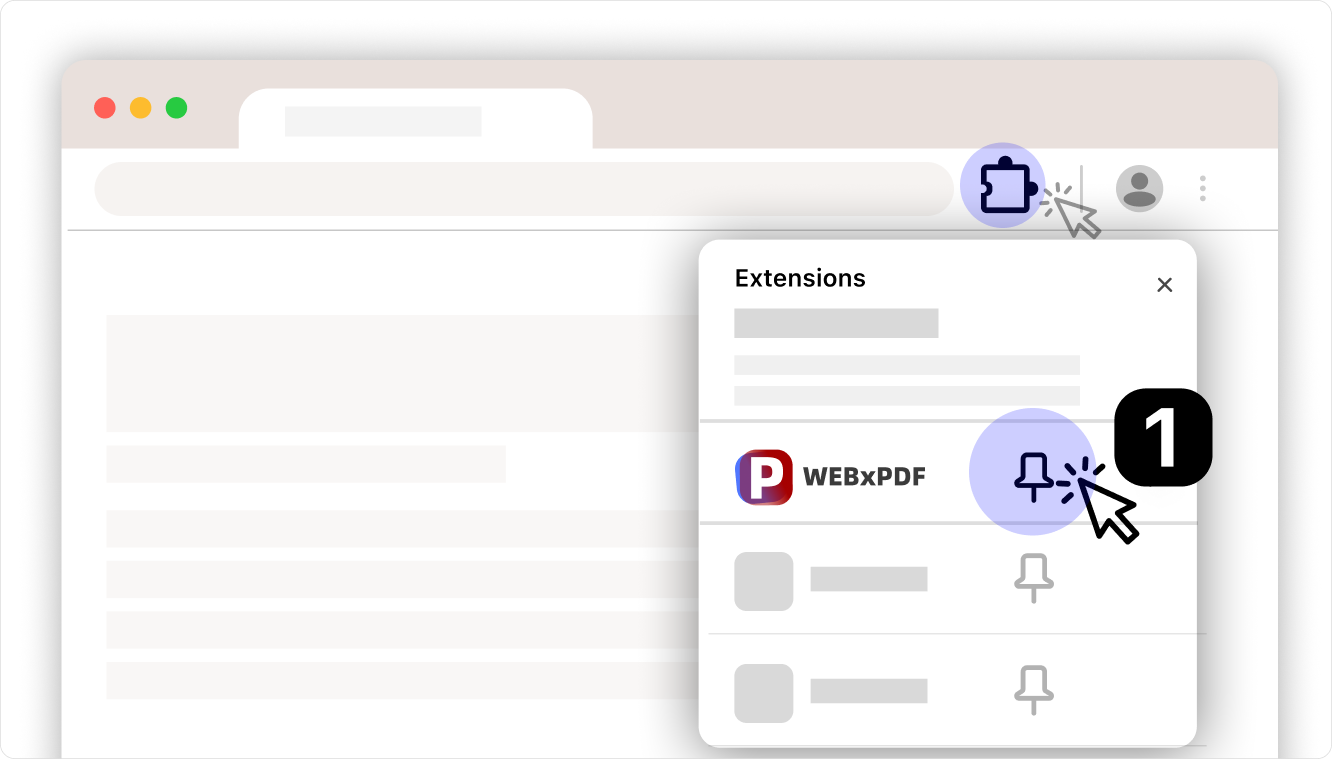
Open Extensions → pin WEBxPDF to the toolbar
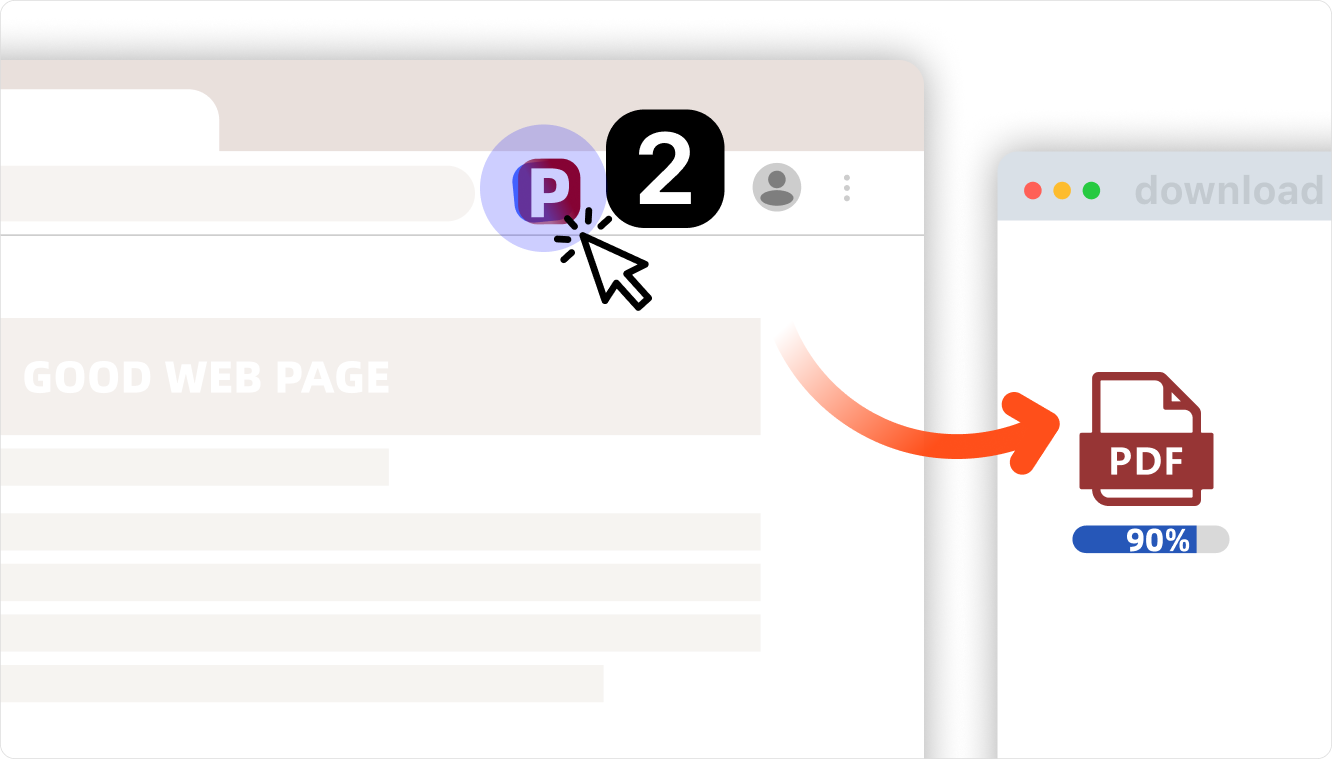
While browsing, click the extension icon to save a PDF
Frequently Asked Questions FAQAnswers about WEBxPDF to help you understand and use the product better.
Start your efficient workflow—install in 1 minute and enjoy the convenience of one‑click saving.
Install now